
At DoiT International, we are using Google BigQuery quite extensively as a data analytics platform for reOptimize — our free cost optimization platform for Google Cloud Platform.
Google BigQuery is a fantastic serverless tool for querying large sets of data using standard SQL syntax. The pricing model is based on how much data is scanned during a query, and you can run up to 50 simultaneous queries (cached queries are not counted).
If you have multiple teams in your organization, then you need a way to know what’s currently running. There isn’t a way out of the box to see the current queries, here comes bqtop to the rescue.
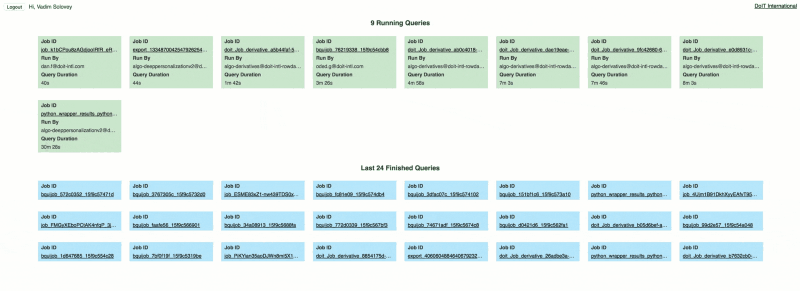
We wanted to build a simple command-line utility as well as web application to let us view the currently running queries as well as some of the history. To get the needed information we have build a completely serverless pipeline which makes the information available to our application.
Let’s start with the “server” side
First, we need to create a couple of Stackdriver Logs Sinks to export the BigQuery logs to Google Pub/Sub. We are going to create two sinks, first one filtering the log messages indicating start of a query:
resource.type=bigquery_resource protoPayload.methodName=jobservice.insert
and the second sink one for the completed queries:
resource.type=bigquery_resource protoPayload.methodName=jobservice.jobcompleted
Each sink writes its data to a different Pub/Sub topic — bqtop-running-jobs and bqtop-finished-jobs.
Now that we have the data flowing from the logs to the Pub/Sub, we need to write it to a database that can be read later from the web app or cli. For this use-case, we wanted something simple yet powerful providing us with ability to read directly from the client thus avoiding building fully-fledged backend as well as notifications on new/updated data, so we will not need to query the database periodically for fetching updates. Google’s Firebase seemed like a natural choice for us.
In order to get the data from Pub/Sub into Firebase database, we are using Firebase Cloud Functions. We are listing for new events on the Pub/Sub topics and then inserting them into the database
The data is stored under two different database “tables”, one for running jobs and the other for finished tasks. Once a job is finished we need to delete it from the running jobs table. Finally, we have created a couple of additional functions that are listening for changes in the data.
Once we get an event that we have a new data in the finished jobs reference we will look for and event with the same jobId in the running jobs references and delete it.
For better performance, we created an index (this is done in the database.rules.json file)
And now it’s time for the “client”
Now that we are done with the “server” side let’s move on the the client. We wanted to have both a command-line tool to be used by engineers as well as a web-app to put on our dashboard TV in the office.
The command-line app is a small python application which uses curses for all the UI manipulation. We are using pyrebase as a wrapper for the Firebase API. As you can recall from what we wrote above, we don’t want to pull the database for changes constantly, but we prefer to get a notification when something has changed. By using two database streams that will be called up any change.
Once the handler function is called we can retrieve the data and display it to the user.
For the web-app, we are using React framework and Firebase Javascript SDK to read the data from the database and visualize it on the web page.
To summarize, we have created a cool pipeline for sending BigQuery logs to Google Pub/Sub, processing them using Cloud Functions and finally storing the in Firebase Realtime Database without any need to deploy servers and with a very minimal coding effort.







